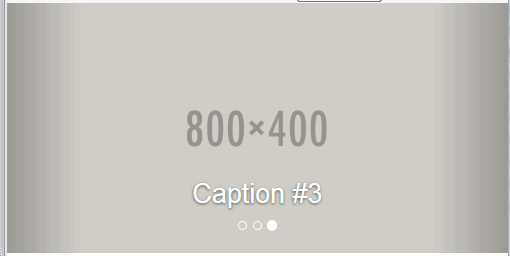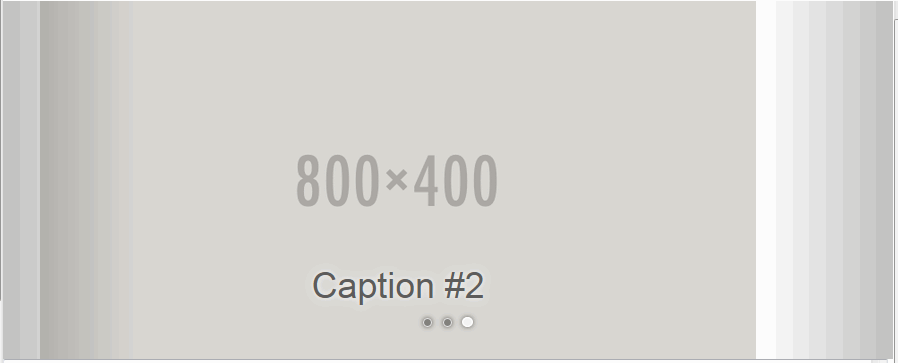bootstrap-carouselタグを実装
目次†
概要†
Riot.js というライブラリがあって最近話題です。
- Riot.js http://riotjs.com/ja/
- Qiita の記事 http://qiita.com/search?q=riot
これを使って bootstrap の carousel を簡単に実装するためのカスタムタグを作ってみました。
https://gist.github.com/osamutake/f800cb0a7c638f058bded6702bc31356
確かにすごく簡単で、便利に使えそうです。
Bootstrap の carousel†
Bootstrap を使うと、次のように画像が次々にスクロールする carousel を簡単に実装できます。
実働サンプルはこちらです。
ただ簡単とはいえ†
普通にやると、この程度のコードを書く必要があります。
LANG:html(linenumber)
<div id="carousel-example-generic" class="carousel slide" data-ride="carousel" data-interval="1500">
<!-- Indicators -->
<ol class="carousel-indicators">
<li data-target="#carousel-example-generic" data-slide-to="0" class="active"></li>
<li data-target="#carousel-example-generic" data-slide-to="1"></li>
<li data-target="#carousel-example-generic" data-slide-to="2"></li>
</ol>
<!-- Wrapper for slides -->
<div class="carousel-inner">
<div class="item active">
<img src="http://placehold.it/800x400" alt="Caption #1">
<div class="carousel-caption">
<h2>Caption #1</h2>
</div>
</div>
<div class="item">
<img src="http://placehold.it/800x400" alt="Caption #2">
<div class="carousel-caption">
<h2>Caption #2</h2>
</div>
</div>
<div class="item">
<img src="http://placehold.it/800x400" alt="Caption #3">
<div class="carousel-caption">
<h2>Caption #3</h2>
</div>
</div>
</div>
<!-- Controls -->
<a class="left carousel-control" href="#carousel-example-generic" data-slide="prev">
<span class="fa fa-angle-left"></span>
</a>
<a class="right carousel-control" href="#carousel-example-generic" data-slide="next">
<span class="fa fa-angle-right"></span>
</a>
</div>
- 11-28 行目に画像とキャプションが羅列されています
- 4-6 行目は中央の白丸にあたるもので、画像の数だけ並べます
- 32-37 行目は手動でスクロールするための左右のコントロールにあたります
画像を1枚追加したければ、11-28 行目と、4-6 行目を両方変えなければならず面倒ですし、 何をやっているか見通しも悪いです。
Riot.js を使うと†
上と同じ carousel を
LANG:html(linenumber) <bootstrap-carousel interval="1500"> <img src="http://placehold.it/800x400" alt="Caption #1"> <img src="http://placehold.it/800x400" alt="Caption #2"> <img src="http://placehold.it/800x400" alt="Caption #3"> </bootstrap-carousel>
と書けるようになります!
画像の url と caption を列挙するだけ、 これ以上シンプルにはならない形です。
Riot.js のカスタムタグ†
LANG:html <bootstrap-carousel interval="1500"> ... </bootstrap-carousel>
の部分がいわゆる「カスタムタグ」です。
Riot.js は html ソースに埋め込まれたこのようなカスタムタグを、 別に与えた変換規則を用いて html に変換してくれるライブラリです。
_innerHTML の利用†
よくある Riot.js のカスタムタグの利用例では、タグの中身を空にして、
LANG:html <bootstrap-carousel interval="1500" />
とか、
LANG:html <bootstrap-carousel interval="1500"></bootstrap-carousel>
のような形で使っています。
しかし、ドキュメントにもあるとおり Riot.js は通常の html をカスタムタグで囲って使うことも許しています。
LANG:html <bootstrap-carousel interval="1500"> <!-- 任意の html --> </bootstrap-carousel>
カスタムタグに囲われた innerHTML は通常 <yield /> を呼び出して利用します。
ただその方法では、出力する html のどこかに、innerHTML をそのままの形で取り込むことしかできず、 利用目的が限られてしまいます。
実はこの内容には javascript からも this.root._innerHTML としてアクセス可能なため、 下記コードではこれを利用しています。(innerHTML ではなく _innerHTML であることに注意して下さい)
カスタムタグの実装†
以下のコードを bootstrap-carousel.tag として用意し、 riot.js で javascript へコンパイルして使います。
実動サンプルはこちら: http://jsbin.com/qoduteguli/edit?html,output
LANG:html(linenumber)
<bootstrap-carousel>
<div id="carousel-example-generic" class="carousel slide" data-ride="carousel"
data-interval={ this.interval } data-pause={ this.pause }
data-wrap={ this.wrap } data-keyboard={ this.keyboard }>
<!-- Indicators -->
<ol class="carousel-indicators">
<li each={ this.items } data-target="#carousel-example-generic" data-slide-to={ index } class={ active: index==0 }></li>
</ol>
<!-- Wrapper for slides -->
<div class="carousel-inner">
<div each={ this.items } class={ item: true, active: index==0 }>
<img src={ src } alt={ caption }>
<div class="carousel-caption">
<h2>{ caption }</h2>
</div>
</div>
</div>
<!-- Controls -->
<a class="left carousel-control" href="#carousel-example-generic" data-slide="prev">
<span class="fa fa-angle-left"></span>
</a>
<a class="right carousel-control" href="#carousel-example-generic" data-slide="next">
<span class="fa fa-angle-right"></span>
</a>
</div>
<style scoped>
.carousel-inner > .item {
text-align: center;
}
.carousel-inner > .item > img {
display: inline;
}
.carousel-inner .carousel-caption h2 {
color: rgba(0,0,0,0.6);
font-size: 40px;
text-shadow: 0px 0px 5px rgba(255, 255, 255, 0.6),
0px 0px 10px rgba(255, 255, 255, 0.6);
}
.carousel-indicators li {
background-color: rgba(0,0,0,0.4);
box-shadow: 0 0 5px rgba(0,0,0,0.6);
border-color: rgba(255,255,255,0.8);
margin-left: 6px;
margin-right: 6px;
}
.carousel-indicators li.active {
border-color: rgba(255,255,255,0.8);
background-color: rgba(255,255,255,0.8);
margin-left: 6px;
margin-right: 6px;
}
img {
opacity: 0.8;
}
</style>
<script type="coffee">
@on 'update', ->
@interval = opts.interval ? 5000
@pause = opts.pause ? "hover"
@wrap = opts.wrap ? true
@keyboard = opts.keyboard ? true
@items = for img, i in $(@root._innerHTML) when img.tagName == 'IMG'
caption: img.alt
src: img.src
index: i
</script>
</bootstrap-carousel>
- 3-28 行目が html ソース
- { } で囲まれた部分が javascript として解釈されて、結果に置き換えられる
- { value: expr } の部分は、expr の評価結果が true なら value に、さもなければ空になる
- each={ } のついたタグは与えられた配列と同じ数だけ繰り返される
- 30-59 行目が css ソース
- scoped としておくと、カスタムタグの下の要素にのみ適用される
- type="scss" などを指定して、scss などで書くこともできる
- 61-73 行目が javascript ソース
- 変換前に一回呼ばれる
- on('update', function(){ ... }); を呼ぶことで、値の更新時に処理を行える
- 基本は this.variable に値を設定して、javascript で { this.variable } を参照する形
- this.root._innerHTML でカスタムタグに囲まれた html ソースが得られる
コンパイルとマウント†
上記のようなタグの定義は Riot.js で javascript に変換して呼び出すか、 riot.compile にソースを渡してやることでタグライブラリに取り込み、 riot.mount でカスタムタグを含んだ html へ適用します。
LANG:javascript
riot.compile(tag_source);
riot.mount('*');
イベントやオブザーバブル、ルートなど†
ここでは使いませんでしたが、Riot には他にもいろいろ機能があるようです。
今後も徐々に使いながら慣れていこうと思います。
カスタムタグを TinyMCE editor で入力したい†
こちらで試し中:
http://codepen.io/anon/pen/dMLXBy?editors=1010
- custom_elements でタグを許可する
- extended_valid_elements でプロパティを許可する
- カスタムタグ入力用のメニューを作成する
- toolbar1 か toolbar2 に custom_tags というツールグループを作成して、
- setup で editor.addButton を読んでメニューを追加
- メニューの onclick で editor.iinsertContent する
- 編集中にタグが見えるようにスタイルシートを追加する
質問・コメント†
無題†
()
面白い記事でした。しかしoptsで渡したほうが汎用性高いような・・・
- 今回は html を拡張するようなイメージでいたため、こんな実装になりました。おっしゃる通り、riot べったりで行く方針なら opts で渡すのが良いですね。 -- 武内(管理人)